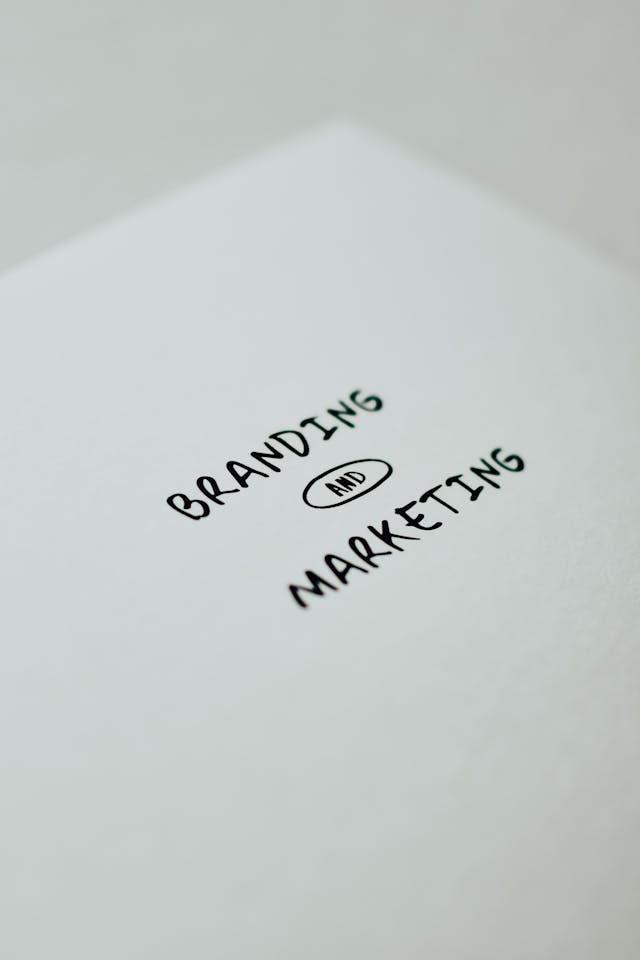September 29, 2025
Stop Losing Sales on Your Website: Here's How to Improve Your Online Store

SUMMARY
Simple tips to help you sell more, even if you're not a tech expert. Fix what’s blocking your customers, from homepage to checkout.
INTRO
If you're running an online store and wondering why people aren’t buying as much as they should, this is a good place to start.
In most cases, the problem is your website.
Small things like unclear images, missing info, or a confusing checkout can quietly drive people away. I’ve collected some of the most common fixes we make for clients, explained in simple language.
This guide will help you spot what’s not working, and show you what to do, no tech skills needed.
If you want to explore more, I’ve written a couple of practical guides that go hand in hand with this one.
> Ancient Sales Techniques <
> Branding and Marketing Work Together <
Home page: set the hook
It’s the first thing people see, so it needs to work hard. Keep the top of the page clean and clear, one strong line that tells people exactly what you’re offering, plus some kind of deal or highlight to catch their attention.
Make sure your header is simple. Within three seconds, a visitor should be able to tell what you sell. Don’t bury your best-sellers, bring them up high so people see them without scrolling. And don’t forget trust, so show real reviews, press logos, or even a short video from a happy customer. Before someone even scrolls, they should know what this is, who it’s for, why they should buy here, and how.
Product page: remove doubts, earn clicks
Once someone clicks into a product, you need to remove every possible reason they might hesitate.
Put a big gallery of images on the left and the buying section on the right. As they scroll, keep the Add to Cart button visible. If they have questions, offer a quick FAQ or live chat. If something’s out of stock, let them leave their email to get notified.
Your images should be solid. Show the product on a clean white background, in use, and in a way that shows why it matters. Let them zoom in. If it’s something that needs explaining, add a short video.
When it comes to the buy section, make the button stand out. Use a short label and maybe an icon to draw attention. Help them choose the right size with a clear size guide. Including the model’s height and weight is always a plus. Add reviews close to the price, it helps people feel confident. Be honest about what the total cost will be, including shipping and delivery time.
Social proof matters. A simple trust badge or quick video testimonial can be all it takes. You can also suggest better versions of the product, bundles, or show urgency with limited quantities or shipping countdowns.
The description? Don’t overthink it. Start with one bold sentence that explains the key benefit, then use bullet points for the rest. Put extra info into dropdowns so the page stays clean. And when writing titles, keep them short, under 65 characters, so Google doesn’t cut them off.
Category page: help people choose faster
This is where people browse, so make it easy. On desktop, show 3–4 products per row. On mobile, stick to 2. Lead with your best sellers or products with the highest margins.
If products come in different styles or colors, show those directly in the grid. Infinite scroll is fine, but only if you’ve got solid filters. Filters should let people select more than one option at a time. And your sorting should always be visible, don’t make people guess.
A little “Staff Picks” or “Top Picks” card can make people stop and click. Use it.
Cart: keep momentum
Once something’s in the cart, your job is to not lose the sale. Add a bit of urgency like “Cart isn’t reserved” or “Only 3 left.” Show all the costs clearly. If they want to tweak quantity, the cart should update in real time.
Keep the layout clean: show product images on the left, and details on the right. If there’s anything else to add, like a note or gift wrap, put it under the main checkout button. A little progress bar (“You’re $8 away from free shipping!”) can also help increase the average order value.
Checkout: zero friction
The golden rule: don’t make it hard to give you money.
Let people check out as guests, no account needed. Keep forms short, and give instant feedback if they make a mistake. Use smart keyboards on phones so people get “@” when typing email, or number pads for phone numbers.
Make sure the “Continue” button says what it does. Don’t hide things like shipping or delivery costs, show them early. Once they place the order, the thank you page can offer one last upsell or bonus item.
Menus, search, footer: help people find things
Your navigation should be obvious. Don’t get too clever because broad categories work best. Keep the menu visible at the top as they scroll.
Your search bar should help them. Show suggestions and popular terms as they type. In the footer, give them everything: return policy, company info, and a way to quickly jump back to the top.
Behind the scenes: trust and speed
Speed matters. Your pages should load fast, ideally under 2 seconds. Compress your images and delay loading anything that’s way down the page.
Keep shipping affordable. If it costs too much, people will leave and look for your product elsewhere. Make your site feel consistent: buttons, fonts, and language should match across pages.
Always be clear about what you offer! Not just on the homepage, but everywhere. And if you’re not sure why people are bouncing, try running a short survey to ask.
Final thoughts
Running a great online store is about doing the right things in the right places. Even a few small changes to your product pages, navigation, or checkout can make a noticeable difference in your sales.
This article is written for store owners who have the time and the know-how to apply these changes themselves. But if you want a deeper analysis, custom advice, or someone to implement it for you, it’s best to call in the professionals. That’s what we do at Startline Strategies.
If you’re unsure where to start, don’t guess. Let’s talk. We’ve helped plenty of brands fix the leaks in their funnels, and we’d be happy to look at yours.
> Check our services here <
Cheers,
Miloš Milenković,
Founder of Startline Strategies.